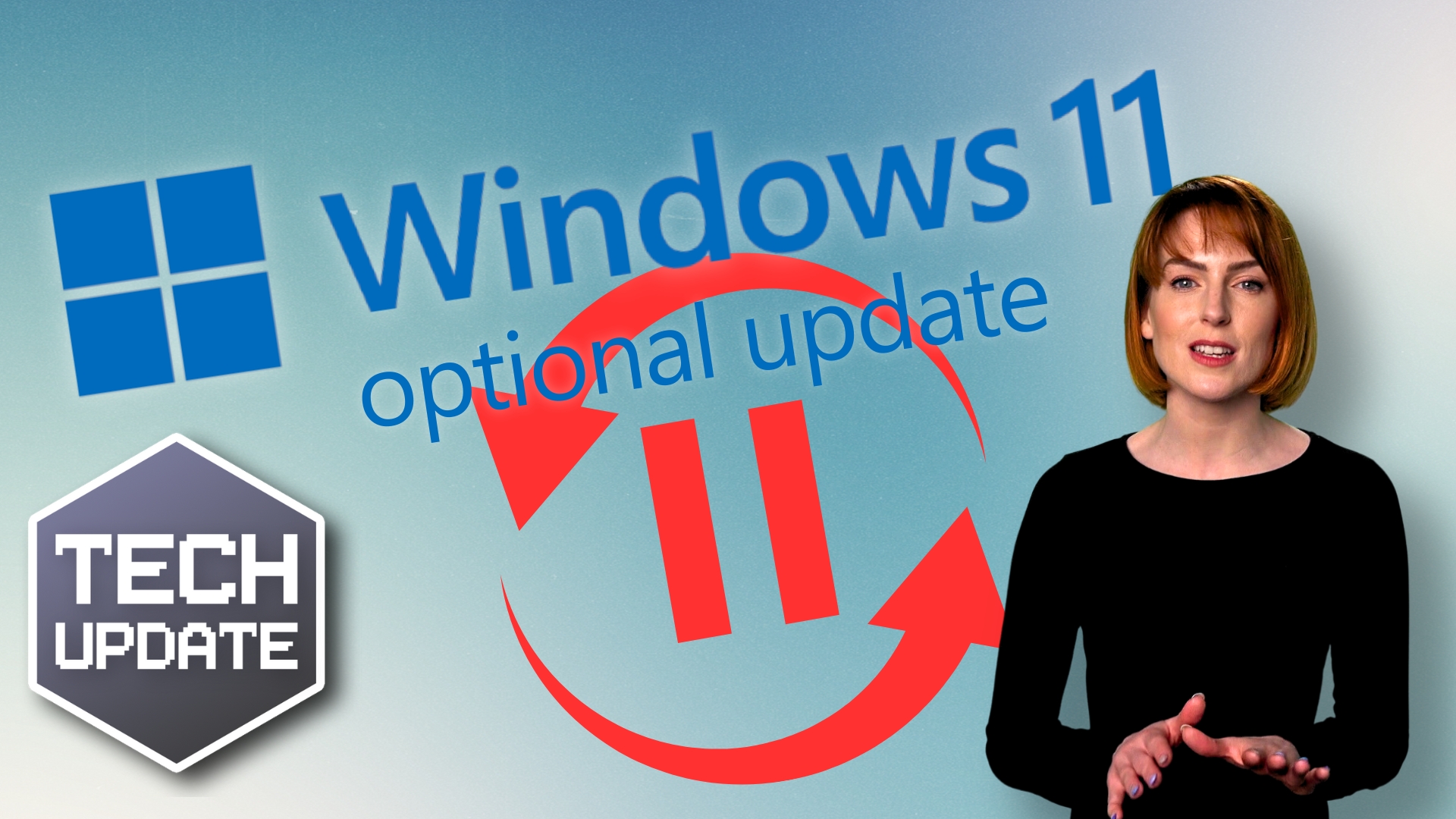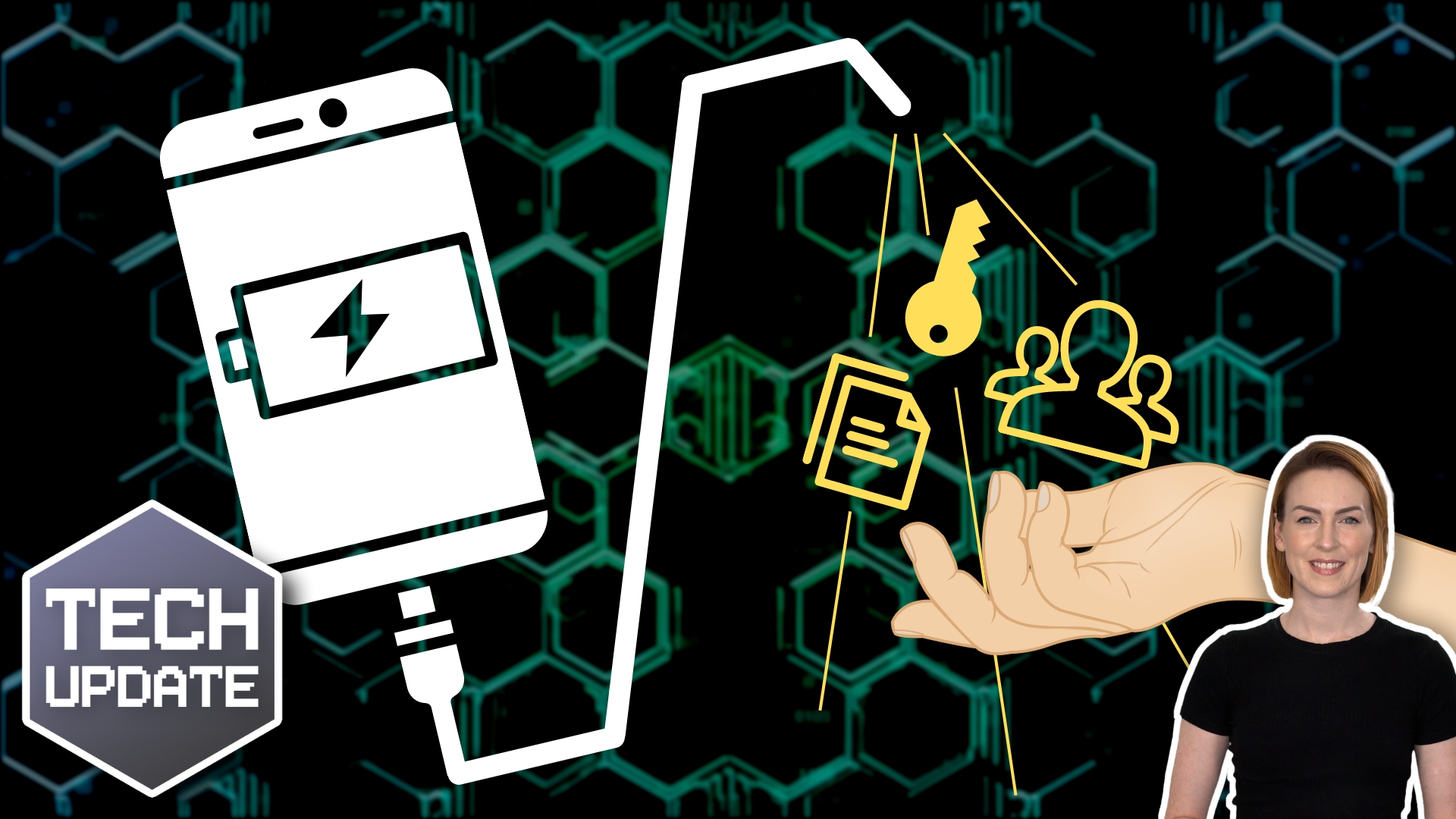Microsoft has announced that the current version of Windows 10, released in 2022, will be its final release.
If you’re currently using Windows 10, you might wonder what this means for your day-to-day operations.
The good news is that your computers won’t suddenly stop working. Nor will the current updates and security patches for Windows 10 disappear anytime soon.
However, you may want to consider upgrading to Windows 11 sooner rather than later. Microsoft has made it clear that it will be devoting all its attention to the new operating system from now on, so future developments and innovation will be focused on Windows 11.
Upgrading can be a daunting task, but moving to Windows 11 has so many benefits:
Enhanced performance
Windows 11 has been designed to maximise efficiency and performance across all types of devices, making it a no-brainer for businesses looking for faster and more efficient technology.
Improved user experience
The interface has been updated with a more modern look, making it easier to navigate and customise.
Increased security
Windows 11 comes with Microsoft’s most advanced security features, making it harder for cyber criminals to breach your system.
Better integration with cloud services
Windows 11 gives you access to a range of cloud-based services, making it easier to collaborate with other team members and enhance your business’ productivity.
If you’re still hesitant about upgrading, keep in mind that Microsoft will eventually stop releasing security updates for Windows 10. We’re expecting it to be in late 2025. This means staying with Windows 10 for too long could put your business at risk of security threats.
The sooner you upgrade, the better your protection against these threats, and the more significant the benefits you’ll be able to reap from Windows 11.
Like any big project, making the move to Windows 11 needs to be planned and implemented properly. Your hardware needs to meet certain requirements and, of course, you’ll need to make sure it’s done without affecting day to day operations.
If you’d like help making the transition with as little disruption as possible, get in touch.