Microsoft is set to integrate Multi-Factor Authentication (MFA) directly into its Outlook app for many of its Microsoft 365 business users. MFA is a crucial security tool that generates a second, one-time passcode each time you log into an account, thereby protecting against cybercriminals. Typically, this code is sent to an authenticator app on your smartphone, which you must set up and download in advance. Alternatively, security codes can be sent via SMS text message or phone call or by using a USB key.
Although MFA provides added protection, it can also slow down the login process by a few seconds. In response to this, Microsoft is developing a feature called Authenticator Lite, which will streamline MFA by integrating it directly into the Outlook app, eliminating the need for a separate authenticator app or login codes.
At present, it remains unclear whether this feature will be available on personal PCs or for other operating systems. However, businesses are strongly advised to implement MFA for their apps and online accounts as an added layer of protection against cyber threats.
For further guidance on implementing MFA or optimizing the use of Microsoft 365, feel free to contact our help desk for assistance.