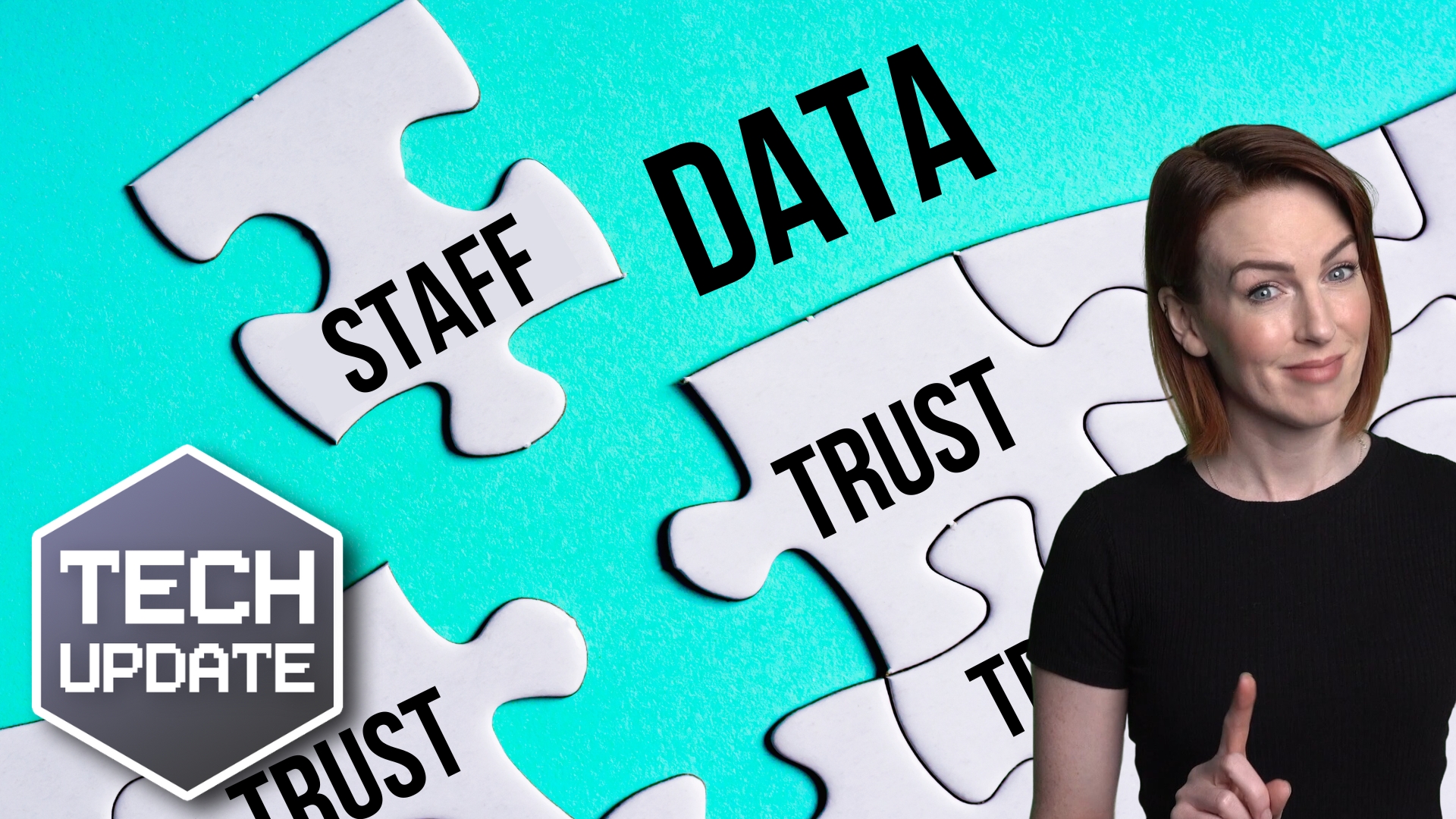Cyber security training once a year isn’t working
We all know how important it is to keep our people up-to-date on the latest cyber threats. After all, with cyber attacks on the rise, staying one step ahead is crucial to protect your business from potential breaches.
But here’s the thing – annual cyber security training just isn’t cutting it anymore.
Sure, it’s become a routine part of the calendar for many organisations. And it’s great that it’s happening at all. But ask any security leader, and they’ll tell you… employees find it time-consuming and uninspiring. From clicking through slides to skimming through videos at double-speed, it’s usually seen as just another box to tick.
And let’s be honest, even for those who do engage with the training, there’s little evidence it leads to real behaviour change.
That’s because the traditional approach lacks interactivity and doesn’t connect with employees on a personal level. It’s more about ticking boxes than building a culture of cyber security vigilance.
Guess what? There’s a better way. It’s all about small, regular, human-centric interventions. Think of it like the speed signs you see when you’re driving. They remind people to stop and think before they engage in risky behaviour. Just as the signs work for driving, this kind of training makes your employees more aware of what they’re clicking.
By nudging employees toward safer decisions in real-time, we can help them develop better cyber hygiene habits without overwhelming them with information overload. It’s about empowering them to make smarter choices every day.
And with the amount of Generative AI and third-party tools we’re surrounded with right now, it’s more important than ever to give employees the guidance they need to navigate potential risks. Whether it’s through real-time coaching or policy reminders, we can help employees understand the importance of safeguarding sensitive data.
So, while there may be a place for annual training, it’s time to think about using a more proactive approach to cyber security education.
This is something we can help you with. If you want to learn more, get in touch.