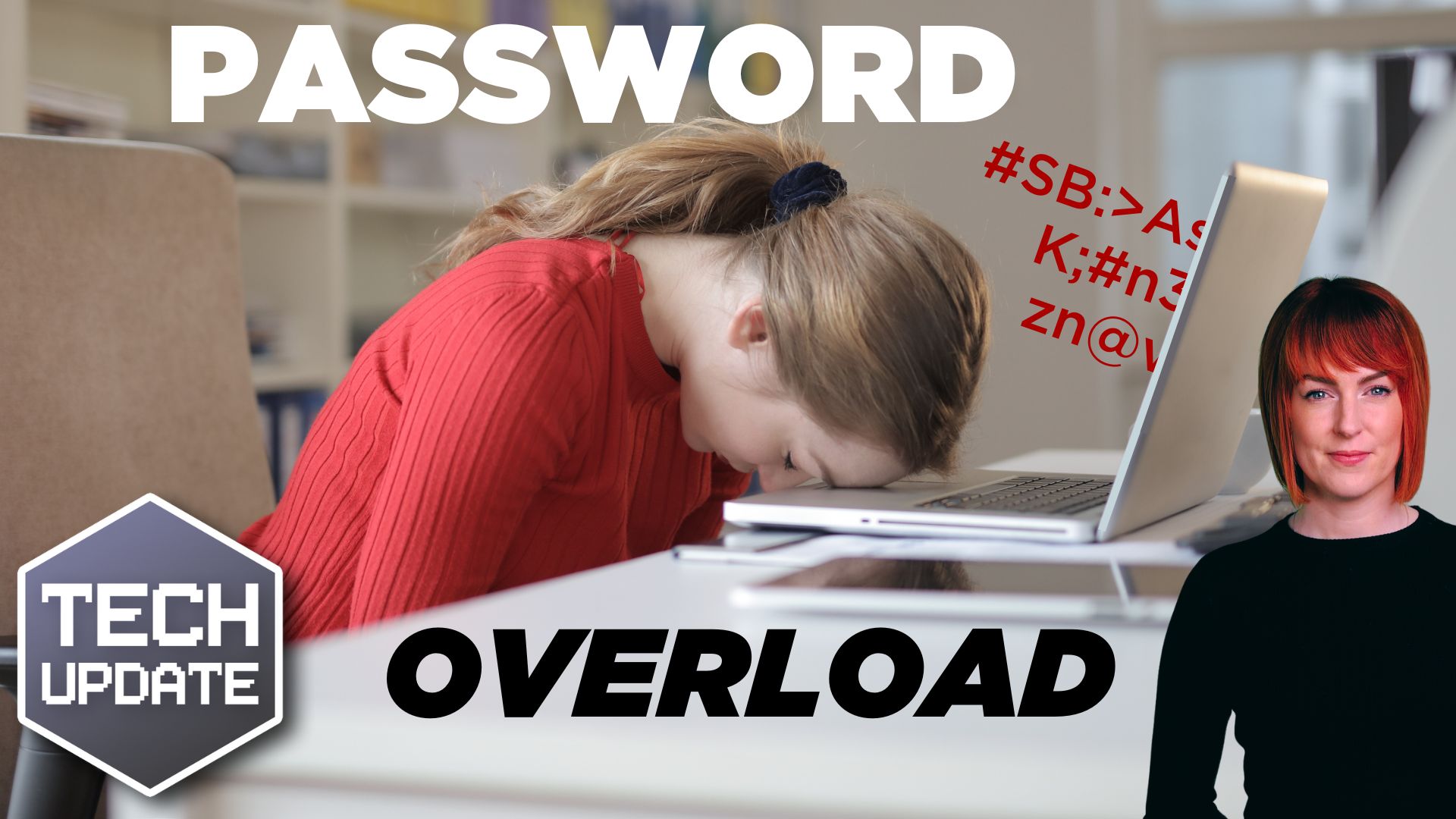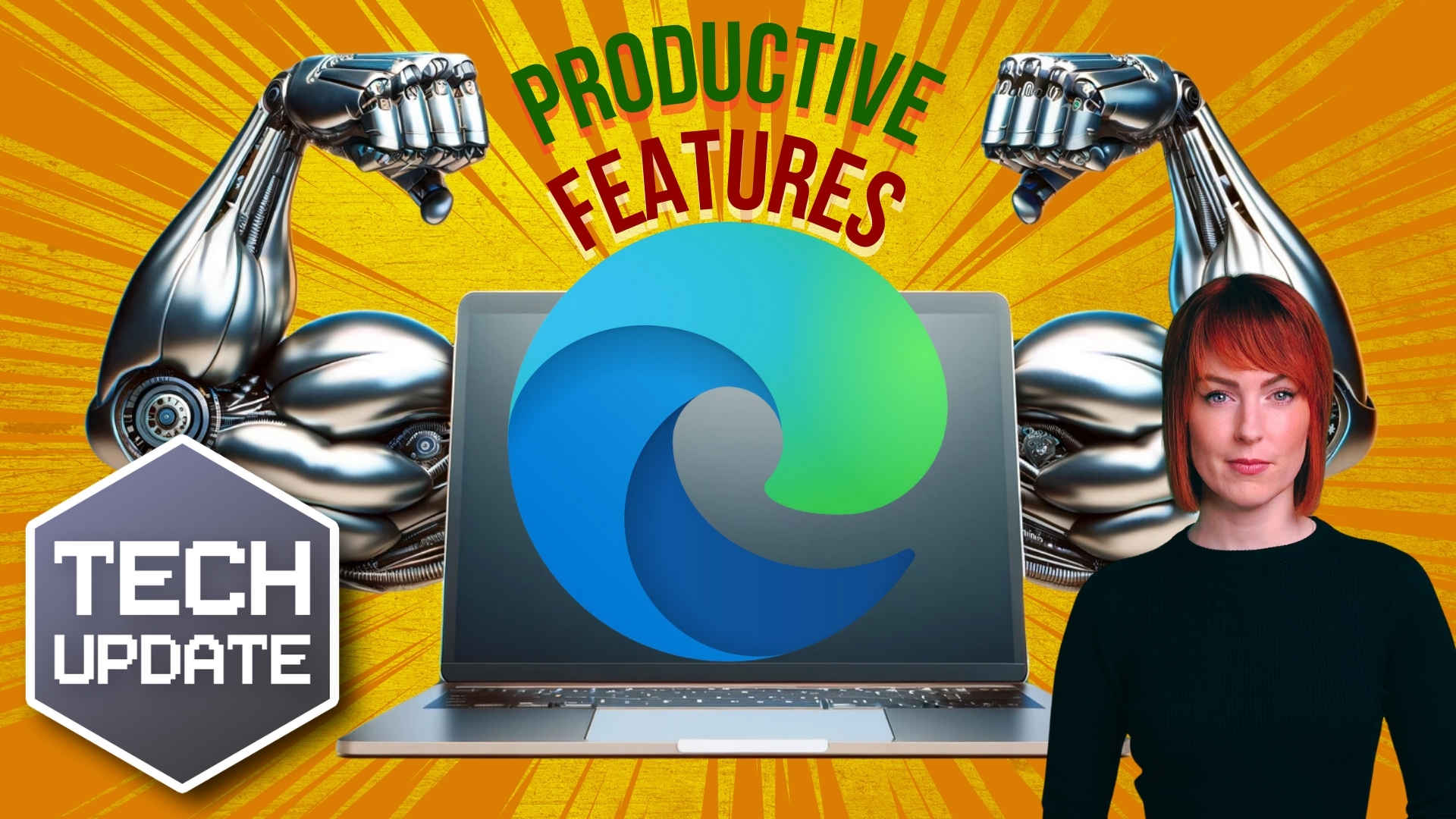Getting your team to report security issues quickly is something that’s important for your business… but maybe something that might not have crossed your mind before.
You might think that with so many security tech tools, you’re covered. But guess what? Your employees are your first line of defence, and they’re irreplaceable when it comes to spotting and reporting security threats.
Imagine this: One of your employees receives a fishy-looking email that appears to be from a trusted supplier. It’s a classic phishing attempt (that’s where a cyber criminal sends an email and pretends to be someone else to steal your data).
If the employee brushes it off or thinks someone else will handle it, that innocent-looking email could lead to a massive data breach, potentially costing your company big bucks.
The truth is, less than 10% of employees report phishing emails to their security teams. That’s shockingly low. Why? Well:
- They might not realise how important it is
- They’re scared of getting into trouble if they’re wrong
- Or they think it’s someone else’s job
Plus, if they’ve been shamed for security mistakes before, they’re even less likely to speak up.
One of the biggest reasons employees don’t report security issues is that they just don’t get it. They might not know what a security threat looks like or why reporting it is crucial. This is where education comes in, but not the boring, jargon-filled kind.
Think of cyber security training as an engaging and interactive experience. Use real-life examples and scenarios to show how a small issue can snowball into a major problem if not reported.
Simulate phishing attacks and demonstrate the potential fallout. Make it clear that everyone has a vital role in keeping the company safe. When employees understand their actions can prevent a disaster, they’ll be more motivated to report anything suspicious.
Even if your employees want to report an issue, a complicated reporting process can stop them in their tracks. Make sure your reporting process is as simple and straightforward as possible. Think easy-access buttons or quick links on your company’s intranet.
Make sure everyone knows how to report an issue. Regular reminders and clear instructions can go a long way. And when someone does report something, give them immediate feedback. A simple thank you or acknowledgment can reinforce their behaviour and show them that their efforts matter.
It’s all about creating a culture where reporting security issues is seen as a positive action. If employees feel they’ll be judged or punished, they’ll keep quiet. Leaders in your company need to set the tone by being open about their own experiences with reporting issues. When the big boss talks openly about security, it encourages everyone else to do the same.
You could even consider appointing security champions within different departments. These are your go-to people for their peers, offering support and making the reporting process less intimidating. Keep security a regular topic of conversation so it stays fresh in everyone’s minds.
Also, celebrate the learning opportunities that come from reported incidents. Share success stories where reporting helped avoid a disaster. This not only educates but also motivates your team to keep their eyes open and speak up.
By making it easy and rewarding for your employees to report security issues, you’re not just protecting your business; you’re also building a more engaged and proactive workforce.
Encourage open communication, continuous learning, and avoid shaming anyone for their mistakes. The faster issues are reported, the easier and cheaper they are to fix, keeping your business secure and thriving.
This is something we regularly help businesses with. If we can help you too, get in touch.