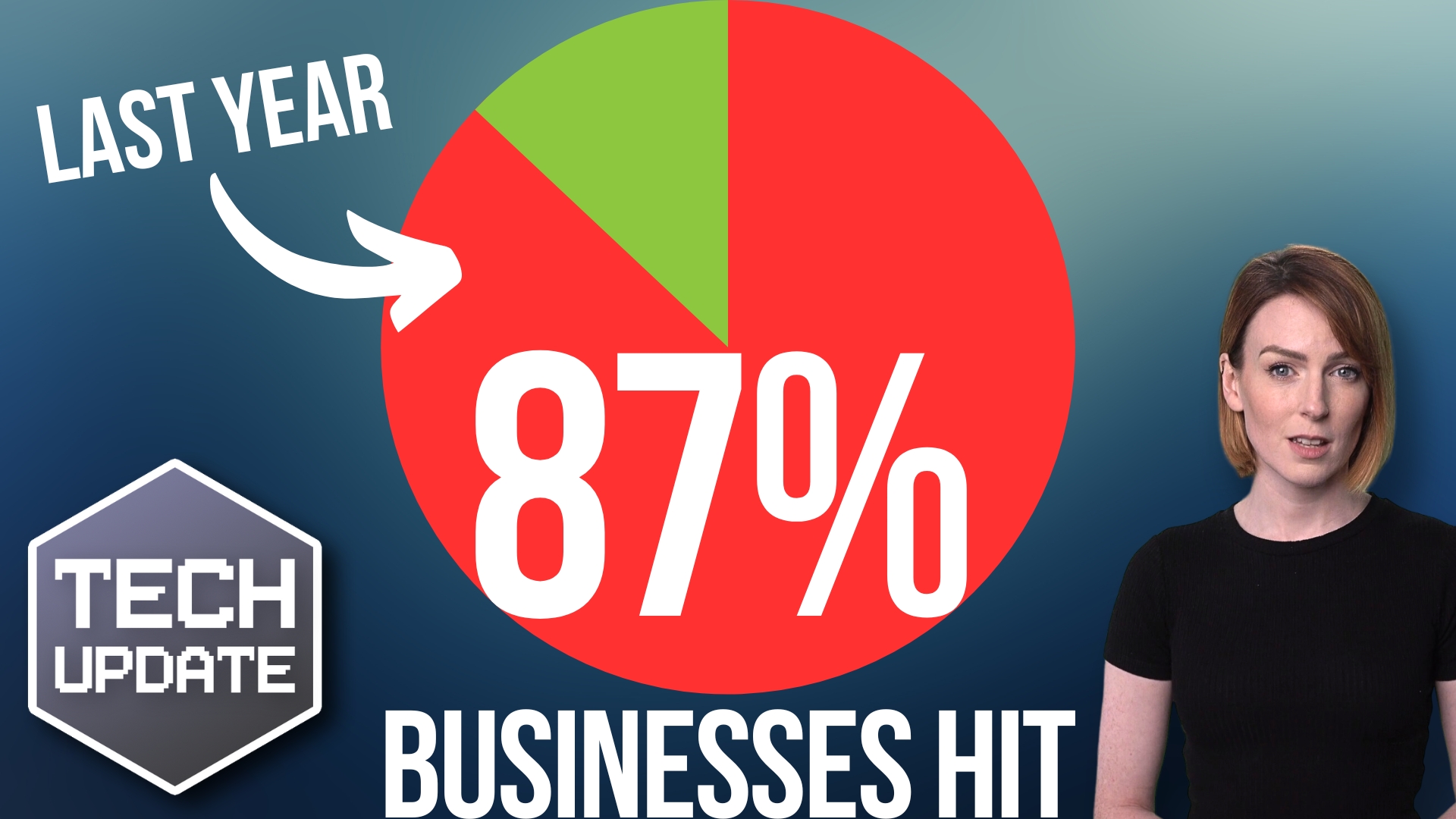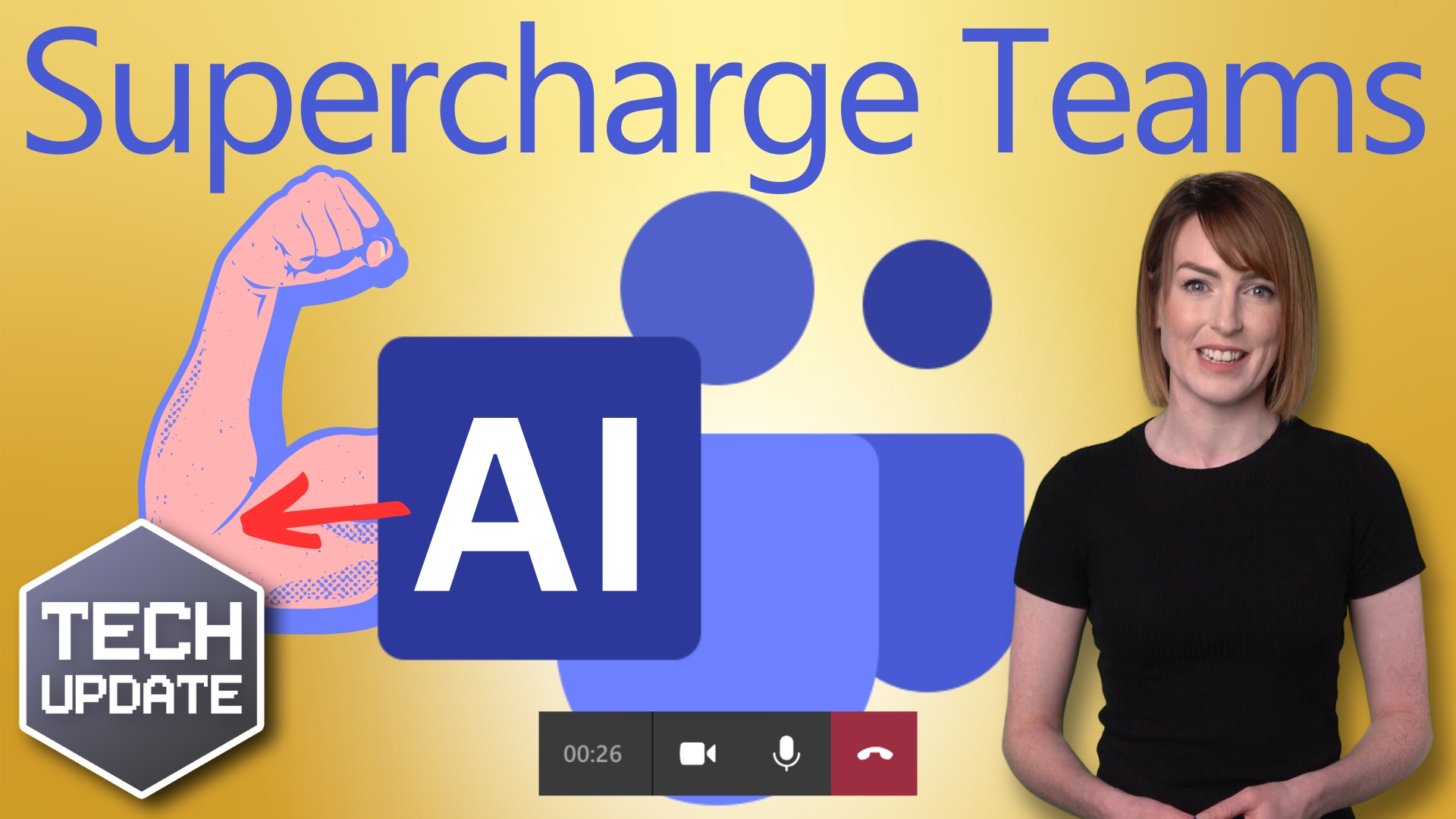You’re no stranger to the endless threats lurking in your email inbox. But have you ever considered that an email which seems to be from Microsoft could end up being your worst nightmare?
Microsoft, the tech giant we all know and trust, has become the most imitated brand when it comes to phishing attacks. That’s where cyber criminals send you an email which contains a malicious link or file. They’re trying to steal your data.
And whilst Microsoft isn’t to blame for this, you and your employees need to be on high alert for anything that seems suspicious.
During the second quarter of 2023, Microsoft soared to the top spot of brands imitated by criminals, accounting for a whopping 29% of brand phishing attempts.
This places it well ahead of Google in second place (at 19.5%) and Apple in third place (at 5.2%). Together, these three tech titans account for more than half of the observed brand imitator attacks.
But what does this mean for your business?
Despite a clear surge in fake emails targeting millions of Windows and Microsoft 365 customers worldwide, careful observation can help protect you from identity theft and fraud attacks.
Whilst the most imitated brands change from quarter to quarter, usually cyber criminals are less likely to change their tactics.
They use legitimate-looking logos, colours, and fonts. Phishing scams frequently use domains or URLs that are similar to the real deal. But a careful scan of these, along with the content of any messages, will often expose typos and errors – the tell-tale signs of a phishing attack.
One of the latest attacks claims there has been unusual Microsoft account sign-in activity on your account, directing you to a malicious link. These links are designed to steal everything from login credentials to payment details.
And whilst tech firms continue to be popular scam subjects, many cyber criminals have turned to financial services like online banking, gift cards, and online shopping orders. Wells Fargo and Amazon both rounded up the top five during Q2 2023, accounting for 4.2% and 4% of brand phishing attempts respectively.
What can you do to protect your business?
The answer is simpler than you might think. The best course of action when it comes to phishing is to slow down, observe, and analyse. Check for discrepancies in URLs, domains, and message text.
If we can help you keep your team aware of the risks, get in touch.