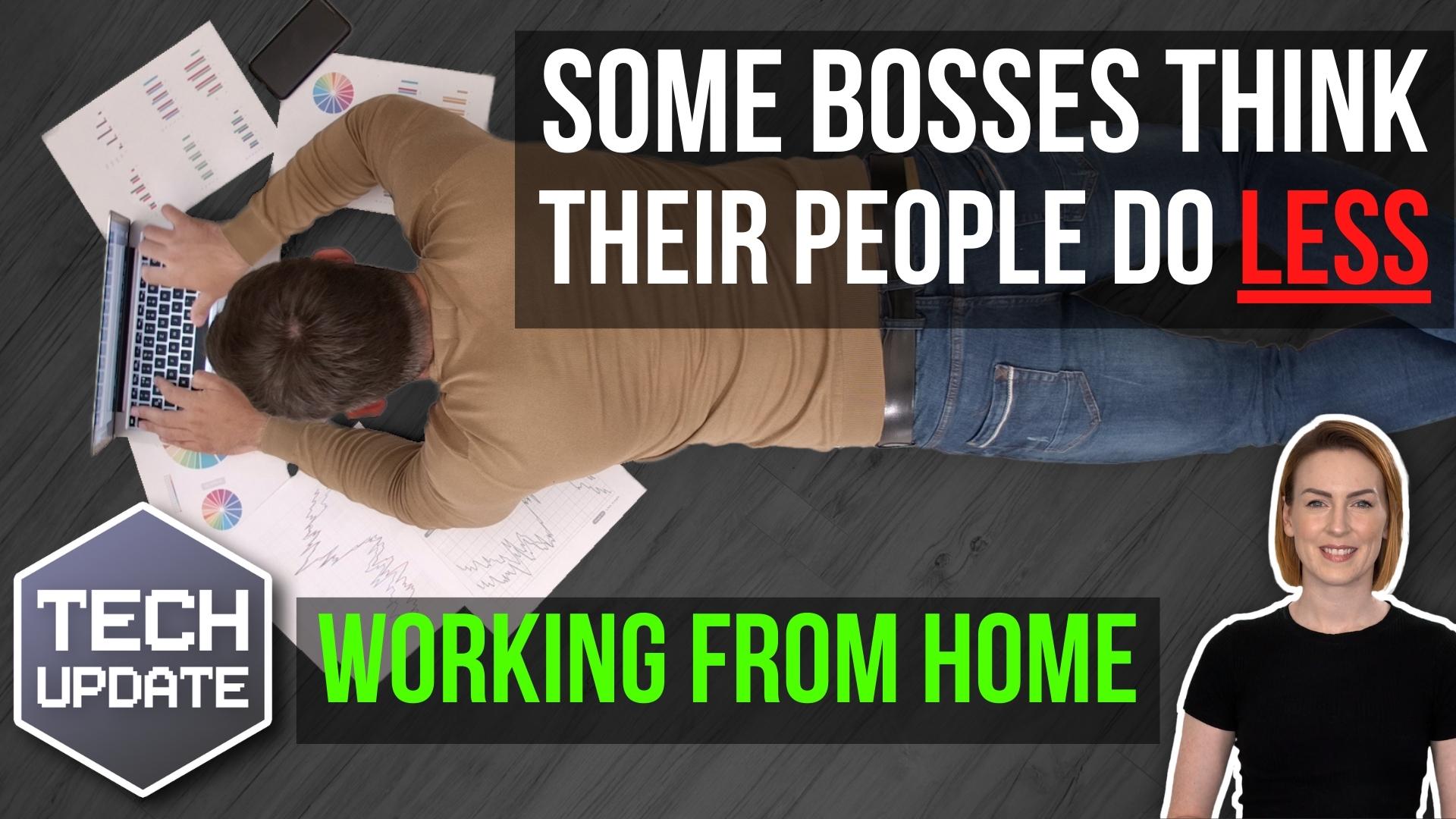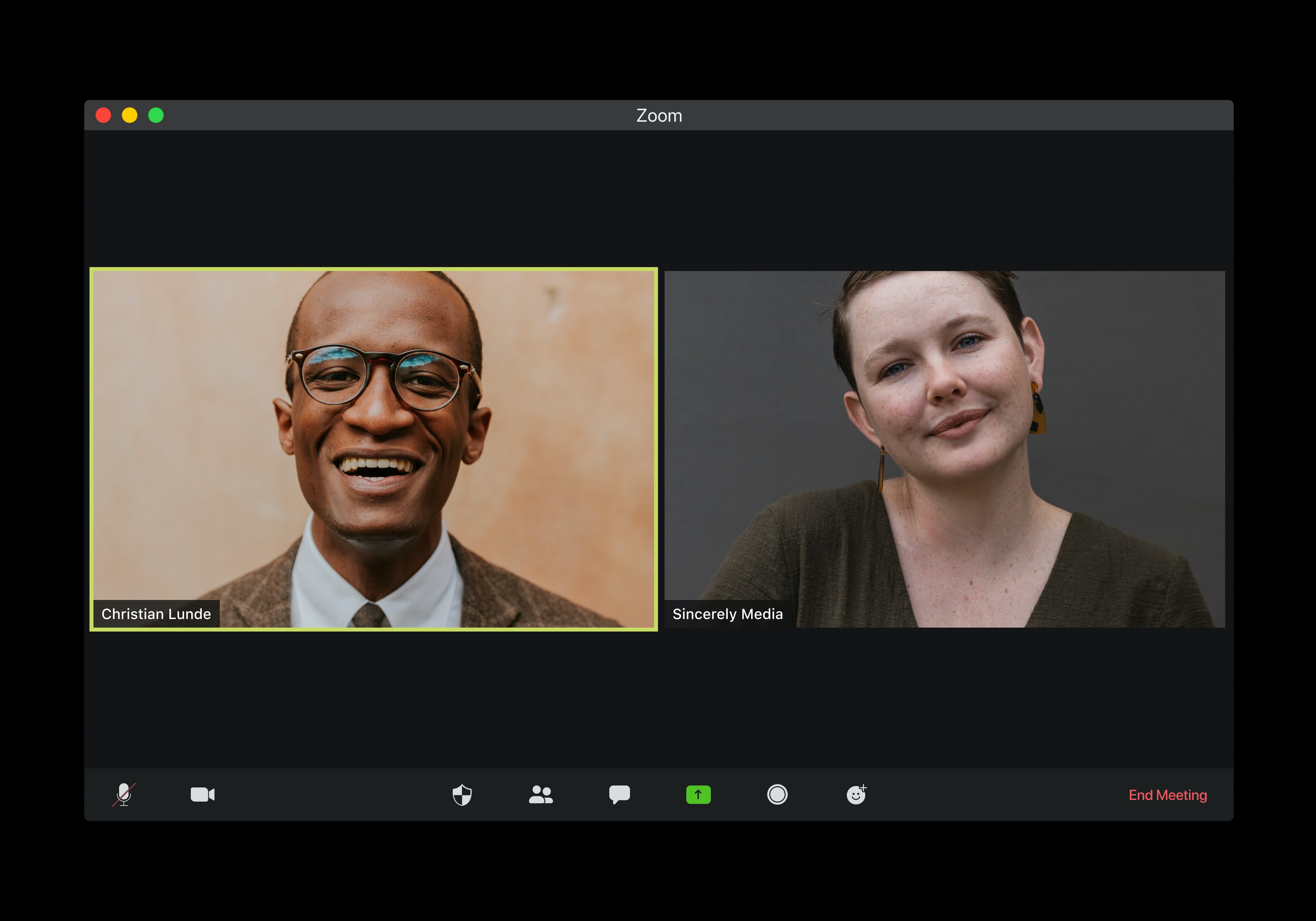Common Challenges
Fortunately, working remotely isn’t a new thing. There are millions of people across various industries that have been managing to work from home successfully for years, from freelance web designers all the way to billionaire CEOs. That means we’re not starting from scratch, we have actionable data, tips, tricks and insights from remote-work veterans. One of the best ways to start is by looking at the most common challenges that newly remote staff face, and address the concerns of employers.
Managers, directors and employees often express concerns over the lack of face to face interaction. Supervisors worry that employees will take the opportunity to slack off or be otherwise inefficient and fail to produce optimal results (research proves that these stigmas have no factual basis for over 78% of home-based workers).
On the other hand, some employees (under 9%) feel that they lack managerial access and support. Some studies have shown that remote workers feel their out-of-reach managers aren’t in-touch with their actual needs and therefore aren’t equipped to offer the support their teams require.
Lack of accessible information is another common challenge your newly remote workforce can be faced with. Even getting answers to simple questions from colleagues can prove a difficult task. We find that having company-wide intranets or basic internal wiki pages can ease the vast majority of information-related issues. Text based instant messaging between your employees through an internal system like Microsoft Teams helps to alleviate wait times between emails for time-sensitive feedback and communication.
Then there’s the big “what if”, the unknown. Trust plays a large part of managing a remote team. When you think “remote work” or “work from home” you’re programmed to believe it’s unproductive. Why? For years, we’ve been bombarded with articles, tv shows and movies that depict it as an ‘easy’ alternative to ‘real work’, a way for slackers to get by. Then there’s all the photos of mothers laying on the sofa with one hand on their laptop and the other wrapped around their new-born baby. None of this could be further from the truth.
Virtual work isn’t easy, it’s not only for stay-at-home parents, and the vast majority of the world’s remote workforce simply aren’t sitting on the sofa perusing Facebook or reading Martha Stewarts latest fat-free cheesecake recipes. It’s hard work, that does of course come with the benefits of providing a great work/life balance. Once you’ve mastered the art of remote work, you’ll become a happier, more efficient and productive employee. You might even be able to find a couple of minutes to get some laundry done or fill the dishwasher.
Establish Daily Check-ins
The workplace daily check-in was largely popularized by North American fur traders in the late 1500’s. Originally used as a way to easily communicate when the remotely located Native Indian tribes had fur shipments ready to be collected for transport. It was effective then, and it’s equally as effective now. It’s not recommended to travel on horse-back to deliver handwritten scraps of paper of course, we’ve since modernised and become accustom to video calls and mobile phones.
Establishing daily check-ins with teams or individuals helps everybody get on the same page, where the team is up to and how the day’s tasks are laid out. Make sure to leave some time for a non-evasive personal note, ask somebody how their weekend was, if they’ve been watching a particular series on TV. You’ll be surprised how much your staff’s morale can be affected, and how the little things boost motivation.
Establish a Variety of Communication Options
We live in a connected world, with a society that thrives on social interaction. It’s true that not all humans get their social needs dealt with through the same ways. For example, some people won’t hesitate to pick up a phone and make a call to a friend or family member.
Not too far from those people, are those who crave face to face social connection – In cafes or going out on a Friday night for example. Then on the other end of the spectrum, there’s the stereotypical gamer, getting their social fill through talking to people they’ve never met, whilst digital bullets fly across sci-fi themed landscapes.
With all this in mind, huge, international companies have devised a wide range of different work-related communication options, instant messaging, emailing, video calling, cloud-based phone systems, the list goes on.
The most successful remote companies have implemented a multitude of different options for both their staff, and their clients. It’s good to tick a few boxes, and there’s a huge choice of technologies to help you achieve them.
- Internal Info Hub – Microsoft Teams, SharePoint, Facebook Workplace, Google Plus.
- Instant Messaging – Microsoft Teams, Slack, Facebook Messenger, Google Hangout.
- Video Calls & Conferencing – Microsoft Teams, Zoom, Google Duo.
- Cloud Phone System – BlueBox Hosted, PBX, 3CX, Panasonic, Spek.
Opportunity for Remote Social Interaction
In situations where you’re forced to work from home, it’s a good idea to stimulate social interaction between your staff and different teams. Different businesses do it in different ways, we’ll look at some of our personal favourites from small and large companies alike.
Lunch Dates
Encourage teams to organise video-based lunch dates, even if it’s just a brief get-together between 2 or 3 people. How does it work? It’s a really simple one – jump on a video call and have lunch like you were in the office kitchen area.
Poker Breaks
Although not such a popular ‘sport’ in the UK as it is in the US, Poker and other card games are highly effective at engaging people and provide much needed downtime and a solid social aspect. How can you play inter-team card games like Poker?
There’s plenty of options, you can try out an online browser-based card game that supports multiplayer like PokerStars, GGPoker or any of the multiplayer Miniclip games. You can also try video poker, where a member of the team acts as a dealer, with their camera facing top-down on the cards that are played on the table.
Pizza Party
One of the popular ideas from Google’s globally distributed remote teams is to have organized pizza parties. Usually taking place on a Friday, the employer or team leader will arrange for pizzas to be delivered at the same time to each of the staff, who will then open their pizzas during a video call – much like the lunch date option, but more rewarding since it’s a free pizza!