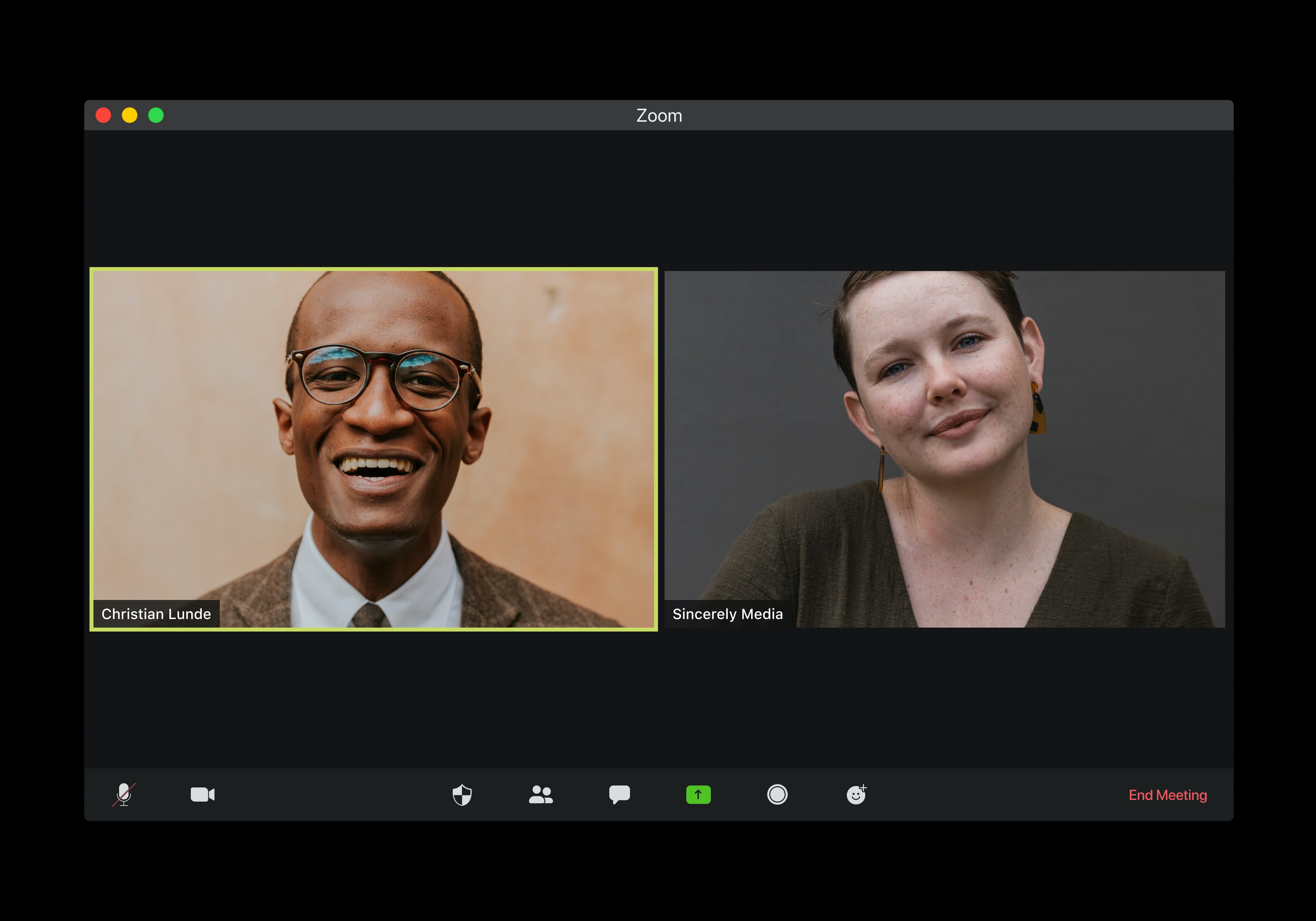Push-to-talk and Muting Your Microphone
The number one rule when partaking in a video conference, even an audio-only conference. If you’re not talking, mute your microphone. What’s even better, enable push to talk. Push-to-talk is an option that will only transmit your mic input when you push a particular button on your keyboard or mouse (I use a button on the side of my mouse, or the Tab key when on a MacBook.)
Be Aware of Your Audio/Video Settings
You don’t want your mic input to be incredibly loud, just as you don’t want your video to be bright or have any kind of filter applied. Contrary to popular belief, nobody wants to see pixel sunglasses and floating stars around you, it’s a business call, not the social media page of a tanning salon.
Camera Positioning
Position your camera atop your screen, so that it’s level with your eyes and has a clear view of your face. Try to avoid letting your inner-Spielberg out, resist the urge to put your camera at an angle to show your “more flattering” side.
Lighting
Over-head lighting is recommended, if that’s not an option – try to take video calls by a window or in an otherwise well lit, open space. Poorly lit areas make it very difficult for webcams to show you in a clear and visible way, which can be frustrating and confusing for other people on the call.
Dress Appropriately
You’re on a business call, that webcam balancing precariously on the tip of your screen is only a slight knock away from falling off. Whether it’s your kids running around or your dog chasing his tail, tables get knocked, webcams fall off and everybody can see that you’re not wearing pants.
Dressing for work is something we’ve covered already, but this is a whole different situation. Even if you’re dressed casually, that’s fine – so long as it’s from neck to knee. This is a personal thing, save yourself the embarrassment.
Surroundings and Environment
It’s fine to take a call from your balcony or sat at a table in the garden – but mind your surroundings. Keep it as professional as your environment allows. Inappropriate wall décor or table furnishings aren’t acceptable and can simply be moved out of view for the duration of the call.